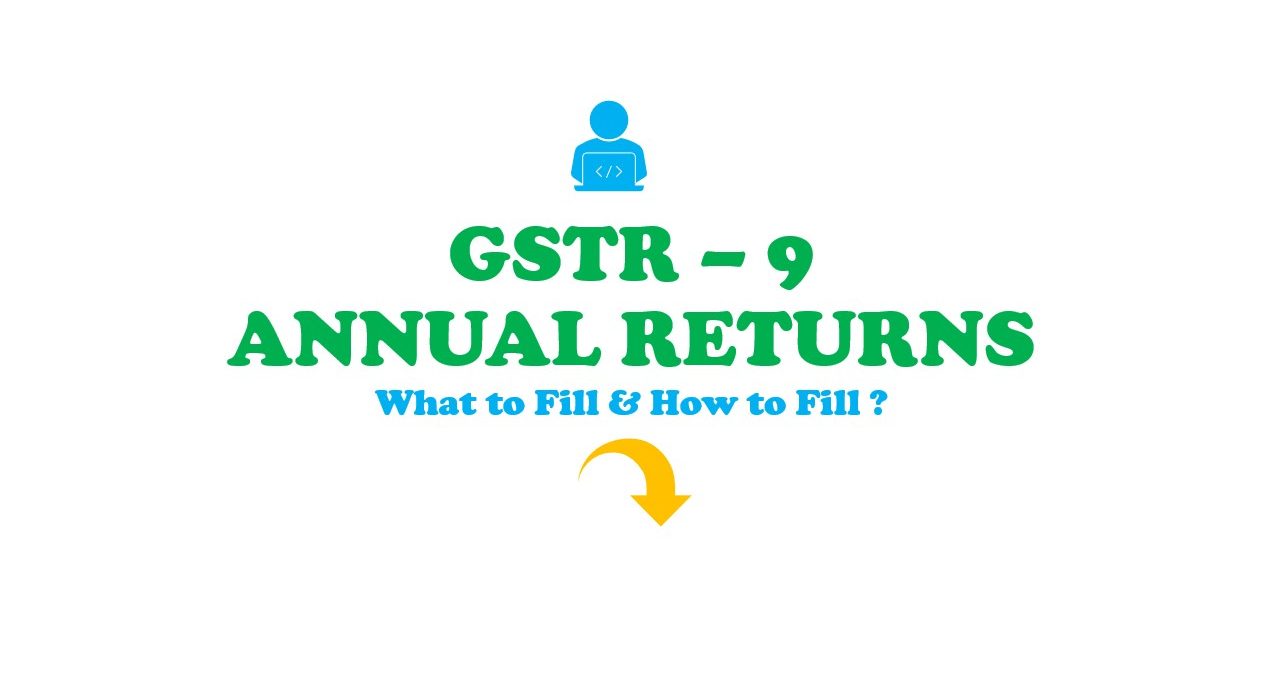GSTR-9 Annual Returns – What to fill & How to fill – This article is detail guide on what exactly is required to filled in GSTR-9 Annual Return. The GST Department has till date not issued any guideline on what details need to be updated in forms. The ICAI has issued guidelines for filing this form. This article is based on all the current material available on GSTR-9.
For Guidance Note of ICAI refer link >> https://idtc-icai.s3-ap-southeast-1.amazonaws.com/download/pdf19/HB_on_GST_Annual_Retur-30-5-2019.pdf
What are the details required to be filled in the GSTR-9 Annual Returns – What to fill & How to fill ?
The form GSTR-9 is divided into 2 Parts –
Part I – Basic Details ( Financial Year, GSTN, Legal Name, Trade Name, ARN, Date of Filing) – This part gets auto populated no need to fill anything.
Part II – Logon to GST Portal. Go to Tab Services >> Return > Annual Returns – Select applicable financial year. The form is filed in online mode. The form can also be filed by using utility.
The Part II is further divided into 16 sub parts ( Starting from Part II Point 4) which are as follows:
- Point No 4 – Details of advances, inward and outward supplies made during the financial year on which tax is payable – The information get auto populated in this part on the basis of GSTR-1 filed in the year however the registered person has the option to update this point. The point should be updated as per the finalized financials of the registered person – Taxable Value, CGST, SGST, IGST & Cess amount bifurcated in B2B, B2C, Export on payment of tax, supplies to SEZ on payment of Tax, Deemed Export, Advances on which tax paid but invoices not issued, inward supplies on which tax paid as per RCM, credit notes issues, debit notes issued. Do not put anything is column supplies/tax declared or tax reduced through amendment.
- Point No 5 – Details of Outward supplies made during the financial year on which tax is not payable – The information get auto populated in this part on the basis of GSTR-1 filed in the year however the registered person has the option to update this point. The point should be updated as per the finalized financials of the registered person – Taxable Value amount bifurcated in Export without payment of tax, supplies to SEZ without payment of Tax, supplies on which tax paid by recipient as per RCM, Exempted, Nil Rated, Non GST Supplies, credit notes issues, debit notes issued. Do not put anything is column supplies/tax declared or tax reduced through amendment.
- Point No 6 – Details of ITC availed during the financial year – In this Point A is greyed out, this is auto populated and cannot be updated. Remaining points has to be updated as per finalized financials. No need to bifurcate ITC into Inputs, Capital Goods & Input service. Filer can add all the ITC in inputs column.
- Point No 7 – Details of ITC Reversed and Ineligible ITC for the financial year – If any ITC specified in column 6 needs to be reversed as it was block credit or due to rule 37/39/42/43, then same needs to be mentioned otherwise keep this point blank.
- Point No 8 – Other ITC Related Information – This point shows the difference between ITC as per point 6 and ITC as per 2A. The important part to be updated is (c) – “ ITC on inward supplies (other than imports and inward supplies liable to reverse charge but includes services received from SEZs) received during the financial year but availed in the next financial year up to specified period” – Make sure to write positive difference of 2A & ITC as per point 6 in this column.
- Point No 9 – Details of tax paid as declared in returns fled during the financial year – The information get auto populated in this part on the basis of GSTR-1 filed in the year however the registered person has the option to update this point. The point should be updated exactly as per point number 4 – the values to be updated are tax payable in IGST, CGST & SGST. Other rows on late fee/ demand/ interest keep it as it is.
- Point No 10 – Supplies / tax declared through Amendments (+) (net of debit notes) – As a uniform approach, make sure that you do not put anything in this column supplies/tax declared or tax reduced through amendment.
- Point No 11 – Supplies / tax reduced through Amendments (-) (net of credit notes) – As a uniform approach, make sure that you do not put anything in this column supplies/tax declared or tax reduced through amendment.
- Point No 12 – Reversal of ITC availed during previous financial year – As a uniform approach, make sure that you do not put anything in this column.
- Point No 13 – ITC availed for the previous financial year – As a uniform approach, make sure that you do not put anything in this column.
- Point No 14 – Differential tax paid on account of declaration in 10 & 11 above – The point will get auto calculated. The focus should be to keep this column as “Nil”.
- Point No 15 – Particulars of Demands and Refund – The details of Demand Payable & Paid will be available on GST Portal under Services Tab >> Ledger >> “Payment towards demand”, details of Refund will be available under service tab >> Refunds >> “Track status of invoice data to be shared with ICEGATE” – month wise information will be available which can be added. Please note this option will only provide refund of exports. In case of any other refund you can check applications filed for refund and refund received.
- Point No 16 – Information on supplies received from composition taxpayers, deemed supply under section 143 and goods sent on approval basis – Update this point as per finalized financials of registered person.
- Point No 17 – HSN Wise Summary of outward supplies – Update this point as per finalized financials and make sure to keep this point in line with point no 4.
- Point No 18 – HSN Wise Summary of inward supplies – You can skip on filling this information if your accounting software does not produce this data.
- Point No 19 – Late Fee Payable and Paid – This option is for late fee of GSTR-9, if any is payable if return is filed after due date.
Thumb Rule for GSTR-9 Annual Returns – What to fill & How to fill
- Match all the required information with the finalized financials of the registered person, irrespective of the fact that what has been filed in GSTR-1 & GSTR-3B returns.
- Make a analysis of tax liabilities declared and paid till date in the GSTR-1 & GSTR-3B returns. The Option is available on GST Portal in Services tab >> Returns >> “Tax liabilities & ITC Comparison”. This option will provide details of tax liabilities declared in GSTR-1 vis a vis discharged in GSTR-3B and ITC Claimed in GSTR-3B & Accrued as per GSTR-2B.
How to fill table 7 of GSTR-9 Annual Returns – What to fill & How to fill ?
Details of ITC Reversed and Ineligible ITC for the financial year – If any ITC specified in column 6 needs to be reversed as it was block credit or due to rule 37/39/42/43, then same needs to be mentioned otherwise keep this point blank.
How to fill table 8 of GSTR-9 Annual Returns – What to fill & How to fill ?
Other ITC Related Information – This point shows the difference between ITC as per point 6 and ITC as per 2A. The important part to be updated is (c) – “ ITC on inward supplies (other than imports and inward supplies liable to reverse charge but includes services received from SEZs) received during the financial year but availed in the next financial year up to specified period” – Make sure to write positive difference of 2A & ITC as per point 6 in this column.
What is the turnover limit for GSTR-9 Annual Returns – What to fill & How to fill ?
The filing of annual return in FORM GSTR-9 has been made optional for taxpayers having Aggregate Annual Turnover less than R 2 Crores for the financial years 2017-18, 2018-19, 2019- 20, 2020-21 and 2021-22.
The filing of annual return in FORM GSTR-9A by composition dealers has been made optional for the financial years 2017-18, 2018-19, 2019-20, 2020-21 and 2021-22
The threshold of Aggregate Annual Turnover for filing of reconciliation statement in FORM GSTR-9C for the financial year has been increased from Rs 2 Crores to Rs 5 crores.
What if GSTR 9 is wrongly filed – GSTR-9 Annual Returns – What to fill & How to fill ?
The GSTR 9 if wrongly filed, cannot be amended as on the article release date. We are still awaiting circulars from GST department on this.
Who are exempted from filing GSTR-9 Annual Returns – What to fill & How to fill ?
The filing of annual return in FORM GSTR-9 has been made optional for taxpayers having Aggregate Annual Turnover less than R 2 Crores for the financial years 2017-18, 2018-19, 2019- 20, 2020-21 and 2021-22.
The filing of annual return in FORM GSTR-9A by composition dealers has been made optional for the financial years 2017-18, 2018-19, 2019-20, 2020-21 and 2021-22
The threshold of Aggregate Annual Turnover for filing of reconciliation statement in FORM GSTR-9C for the financial year has been increased from Rs 2 Crores to Rs 5 crores.
Is there any penalty in GSTR-9 Annual Returns – What to fill & How to fill ?
Penalty in form of Late fee is levied Late fee prescribed for ‘return’ under section 44 applies to belated filing of GSTR 9 and 9A at rate of Rs.100 per day subject to a maximum of maximum of 0.25% + 0.25% of turnover in State.
What is the difference between GSTR 9 and GSTR 9A – GSTR-9 Annual Returns – What to fill & How to fill ?
GSTR 9 has to be filed taxpayers having Aggregate Annual Turnover more than Rs 2 Crores for the financial years.
GSTR 9A is discontinued. It had to be initially had to filed by composite taxpayers.
Can we claim refund in GSTR-9 Annual Returns – What to fill & How to fill ?
No refund cannot be claimed by filing GSTR-9. The refund has to claimed via separate process.
Need Expert Assistance for GSTR-9 Annual Returns – What to fill & How to fill ?
For expert assistance on GSTR-9 Annual Returns – what to fill & how to fill in Udaipur and Rajasthan, reach our professionals at Tax Ledger Advisor.
Also refer other articles from Tax Ledger Advisor >>
https://www.taxledgeradvisor.com/gst-annual-return-filing/