TDS-TCS Return filing
TDS-TCS return filing can be done either in online or offline mode. This article will provide a brief guide on TDS-TCS return filing online and TDS-TCS return filing offline. The articles will also highlight critical points to be kept in mind while TDS-TCS return filing.
Majority of online process and offline process is same. Only change is the submission of return in offline and online mode. Read through the article to get insight.
Guide for TDS-TCS Return filing Online mode
- Step 1 – Download return preparation utility for quarterly returns. Make sure latest version of utility is downloaded. Refer link to download https://www.tin-nsdl.com/services/etds-etcs/etds-rpu.html
- Step 2 – Start filling the utility by selecting appropriate form as applicable for TDS-TCS return filing. The relevant form as per the description below:
| Form No | Description | Type |
|---|---|---|
| Form 24Q | TDS form for TDS deducted on Salaries | Quarterly |
| Form 26Q | TDS form for TDS deducted other than on Salaries | Quarterly |
| Form 27Q | TDS form for TDS deducted on interest, dividend or any other sum payable to non-residents | Quarterly |
| Form 27EQ | TCS Statement form | Quarterly |
Once the form No is selected, Select the type of statement to filed i.e. either “regular” or “correction” of TDS-TCS return.
Click on continue.
- Step 3: Any form selected will has 4 parts:
- Form – This will include basic details such as particular of statement (TAN No, Quarter, F.Y), Particulars of deductor (Name, Address, mobile no, email ID) and particulars of person responsible for deduction of tax (Name, PAN, Designation, Address, mobile no, email ID).Most of the fields which are mandatory are star (*) marked. However, few of the fields though not star (*) marked but are still required to be filled are Branch/Division (if any), Mobile No & email address.
- Challan – Add number of rows to include all the challan payments of the relevant quarter.
- Annexure I (Deductee Details/ Collectee Details) – Add number of deductee against each of the challan added.
- Other services of TIN – No need to update anything.
- Step 4: Once the entire form is updated click on create file. It will then ask you to upload the following
- Challan input file name & path – Download CSI file from the link > https://tin.tin.nsdl.com/oltas/index.html
- Error Report input & path – Directly click on browse and then continue.
- Consolidated file name & path – No need to update anything.
- Step 5: Now use File Validation Utility (FVU) provided by NSDL to generate the final FVU file. It will ask you to upload the following:
- TDS/TCS input file name & path – The file which was generate above through create file option will be selected here.
- Challan input file name & path – Th CSI file of challan which was downloaded in step 4 above
- Error Report input & path – Directly click on browse and then continue.
- Consolidated file name & path – No need to update anything.
Click on validate and FVU file will be generated, if no errors in return.
- Step 6: In case of errors, the FVU will give an error report. Correct the errors and repeat Step 4 & 5.
- Step 7: Compress the FVU file in zip file. Logon to Income tax portal using TAN based login ID & password. Register if the ID is not yet registered. Go to E-filing forms and upload the zipped FVU file and e verify the return either by using Aadhaar OTP or DSC.
Guide for TDS-TCS Return filing Offline mode
- Step 1 – Download return preparation utility for quarterly returns. Make sure latest version of utility is downloaded. Refer link to download https://www.tin-nsdl.com/services/etds-etcs/etds-rpu.html
- Step 2 – Start filling the utility by selecting appropriate form as applicable for TDS-TCS return filing. The relevant form as per the description below:
| Form No | Description | Type |
|---|---|---|
| Form 24Q | TDS form for TDS deducted on Salaries | Quarterly |
| Form 26Q | TDS form for TDS deducted other than on Salaries | Quarterly |
| Form 27Q | TDS form for TDS deducted on interest, dividend or any other sum payable to non-residents | Quarterly |
| Form 27EQ | TCS Statement form | Quarterly |
Once the form No is selected, Select the type of statement to filed i.e. either “regular” or “correction” of TDS-TCS return.
Click on continue.
- Step 3: Any form selected will has 4 parts:
- Form – This will include basic details such as particular of statement (TAN No, Quarter, F.Y), Particulars of deductor (Name, Address, mobile no, email ID) and particulars of person responsible for deduction of tax (Name, PAN, Designation, Address, mobile no, email ID).Most of the fields which are mandatory are star (*) marked. However, few of the fields though not star (*) marked but are still required to be filled are Branch/Division (if any), Mobile No & email address.
- Challan – Add number of rows to include all the challan payments of the relevant quarter
- Annexure I (Deductee Details/ Collectee Details) – Add number of deductee against each of the challan added
- Other services of TIN
- Step 4: Once the entire form is updated click on create file. It will then ask you to upload the following
- Challan input file name & path – Download CSI file from the link > https://tin.tin.nsdl.com/oltas/index.html
- Error Report input & path – Directly click on browse and then continue.
- Consolidated file name & path – No need to update anything
- Step 5: Now use File Validation Utility (FVU) provided by NSDL to generate the final FVU file. It will ask you to upload the following:
- TDS/TCS input file name & path – The file which was generate above through create file option will be selected here.
- Challan input file name & path – Th CSI file of challan which was downloaded in step 4 above
- Error Report input & path – Directly click on browse and then continue.
- Consolidated file name & path – No need to update anything.
Click on validate and FVU file will be generated if no errors in return.
- Step 6: In case of errors, the FVU will give an error report. Correct the errors and repeat the process as per Step 4 & 5.
- Step 7: Compress the FVU file in zip file. Take 2 prints of relevant Form, sign the form. Post this take the signed forms and zip file to TIN – Facilitation center and they will submit the returns.
Due Date for TDS-TCS Return filing
TDS-TCS Return filing due dates are as follows:
| Quarter | Due Date for TDS Return filing | Due Date for TCS Return filing |
|---|---|---|
| 1 Apr – 30 June | 31 July | 15 July |
| 1 July – 30 Sept | 31 Oct | 15 Oct |
| 1 Oct – 31Dec | 31 Jan | 15 Jan |
| 1 Jan – 31Mar | 31 May | 15 May |
Due Date for TDS-TCS Payment
Due date of TDS payment is always the 7th day of the next month. However, for March month due date of TDS payment is 30th Apr.
Due date of TCS payment is always the 7th day of the next month. Please note TCS Payment for March month is to be deposited till 7th Apr.
Late Fee, Interest and Penalty on TDS-TCS Return filing
Late Fee U/S 234E
Late filing of the TDS-TCS return can attract a fee of Rs. 200 per day till date default continues. However, the maximum amount of late fee will be the total of the TDS amount of the particular return in which default was made.
Late Payment
Late payment of TDS-TCS to credit of government account will attract Interest of 1.5% per month or part of month. Interest will be calculated from the month of deduction till month of payment to credit of government account.
For Eg : TDS deducted in Apr. Deposit on 15 May. The interest will be charged for 2 months i.e. Apr & May.
Late Deduction/Non Deduction
Late deduction of TDS-TCS to credit of government account will attract Interest of 1% per month or part of month.
Penalty U/S 271H
Non filing of TDS-TCS return can attract a penalty of Rs. 10,000 subject to maximum of Rs 1,00,000. However, no penalty will be levied if TDS-TCS return is filed within 1 year from the due date of payment.
Incorrect filing of TDS-TCS return can attract a penalty of Rs. 10,000 subject to maximum of Rs 1,00,000.
Please note principal commissioner of income tax can waive or reduce penalty. Also Immunity can be taken by taxpayer as per section 273B, if the taxpayer proves that there was a reasonable cause for failure.
Documents Required for TDS-TCS Return Filing
- Challan Payments of relevant Quarter
- Deductor Details ((In case of TDS) – Name, Address, PAN, Email ID.
- Collector Details (In case of TCS) – Name, Address, PAN, Email ID.
- Deductee Details – Deductee Name, PAN, Section Code, Amount and Date of Payment, Date of deduction, TDS, Surcharge & Cess amount, Challan details.
- Collectee Details – Collectee Name, PAN, Section Code, Amount and Date of Payment, Date of collection, TCS, Surcharge & Cess amount, Challan details.
Need Expert Assistance for TDS-TCS Return filing
For expert assistance on TDS-TCS Return filling in Udaipur and Rajasthan, reach our professionals at Tax Ledger Advisor.
Our experts will also assist for consultancy related to section codes in which TDS/TCS is to deducted/collected.